Add Character to end of string
This code snippet can be used instead of the LeaderDots property from the 2009 reports.
Code
Public Function AppendToEnd(ByVal Value As String, ByVal StringToAdd As String, ByVal UntilLength As Integer)
While(Value.Length < UntilLength)
Value = Value + StringToAdd
End while
Return Value
End Function
How to (Example in Report 104)
- First add the following code to the Code property
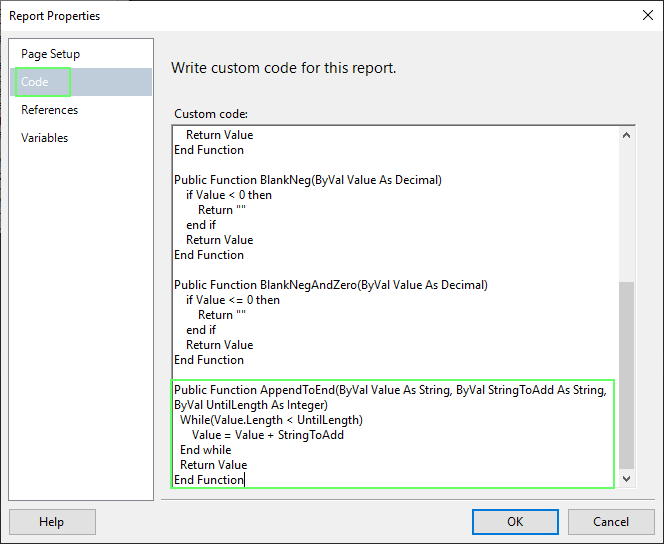
- Then use the function in the wished Text Box Expression
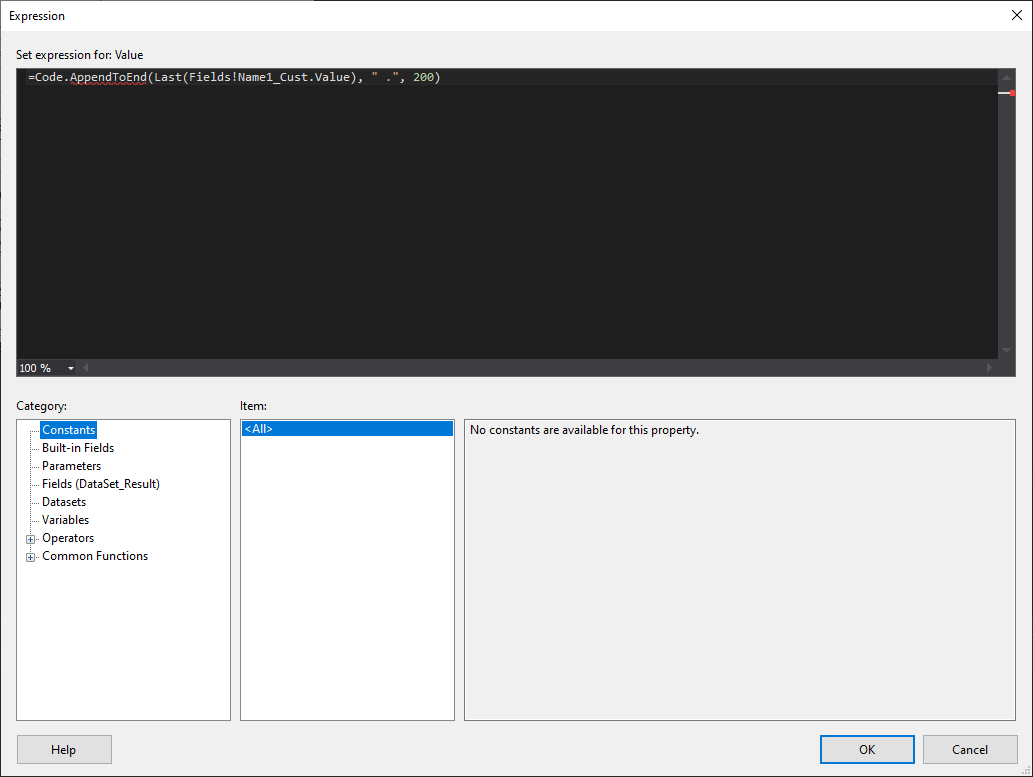
- The final result is looking like this
| Before | After |
|---|---|
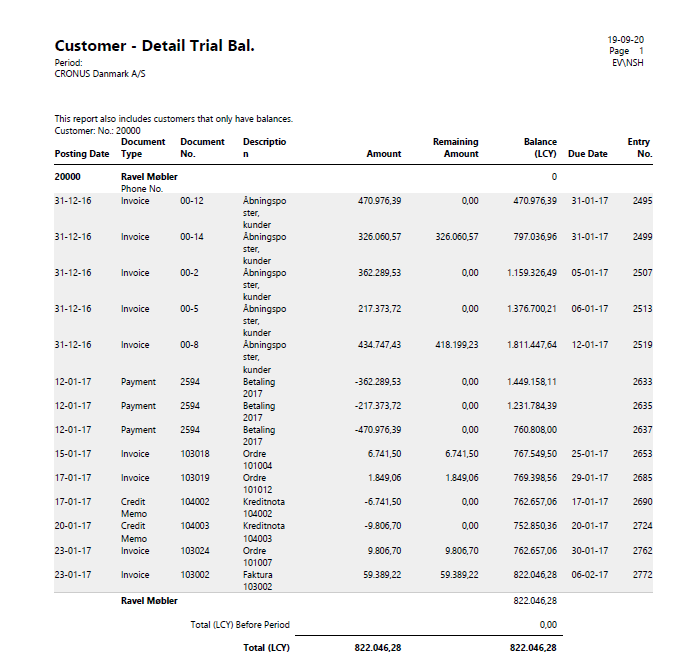 | 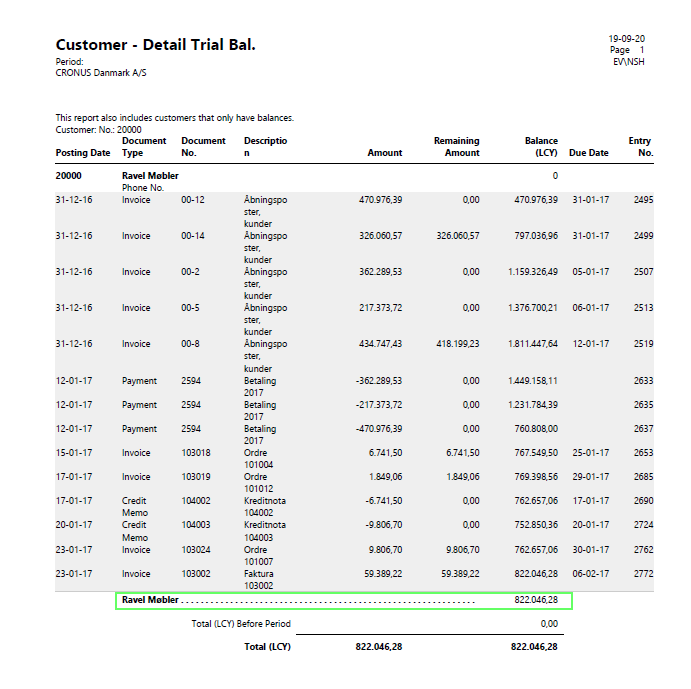 |